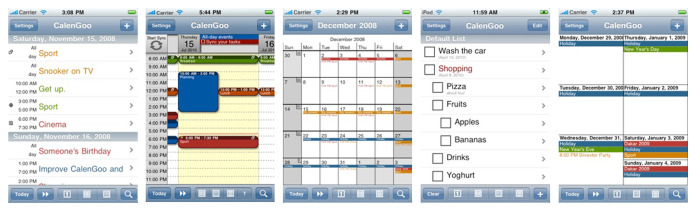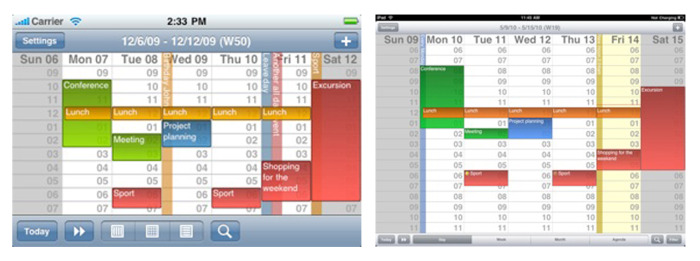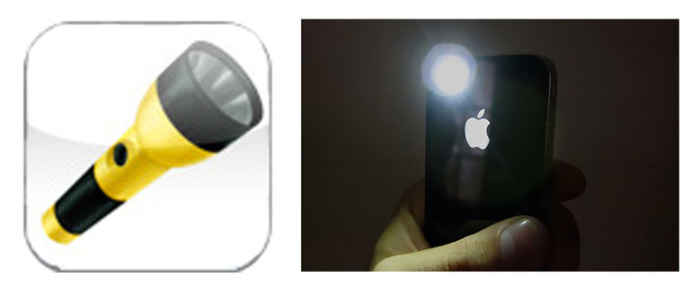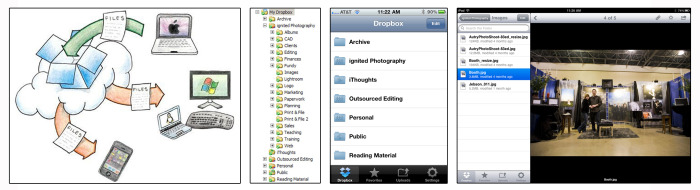In this electronically-enabled day and age, many of us have smart phones and many of us are self-proclaimed app-addicts.
I will be the first to admit that this is something I may need to seek counseling for. When downloading productivity or task management apps I have great and noble intentions of using them, however my problem comes when I keep searching for a better one and in the end never fully use any of them! I'm sure there must be a self-help book out there for other 'app junkies' like me.
On my phone are many apps, but not all are created equal. I'd love to share with you the apps that I find the most useful and the most often used. These apps are iPhone specific, but I'm sure there are Droid compatible apps out there too.
CALENGOO
First, one that we couldn't handle our busy lives without is CalenGoo. If you use Google Apps or, at a minimum, Gmail and you make use of their calendar then this is a MUST. CalenGoo synchronizes with your Google Calendar and looks pretty much just like the online version. You are able to create Events and Tasks and within seconds it will synchronize with the web. Heather and I share our calendars with each other online, and when each of us links our CalenGoo to our own Google Calendar, we can view each others schedule. Definitely super cool and super helpful in our busy lives!!!
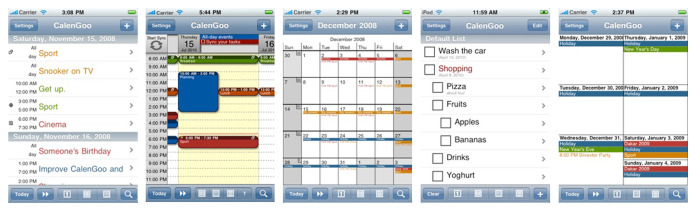
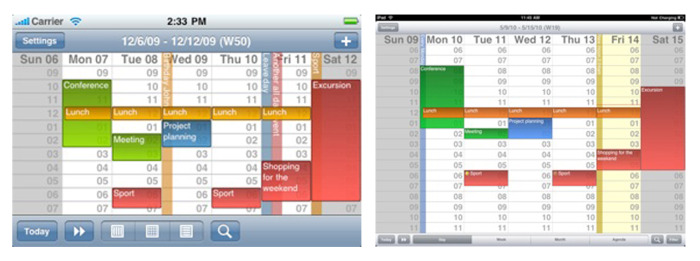
FLASHLIGHT
On to number 2. It may seem sorta goofy, but Flashlight comes in super handy regularly. I have been surprised at how often I end up using this app. I have flipped it on anywhere from working in a tight area (like fixing a plumbing leak) to a night time photo shoot where our auto-focus is having a rough time focusing in the dark.
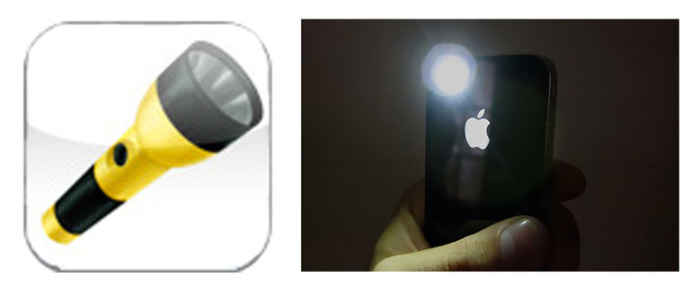
DROPBOX
Number 3 - Dropbox. For those of you who haven't heard of Dropbox at all, it is pretty much a must have for multiple computer users (even for those without smartphones). I have a few entrepreneurial friends that I've introduced Dropbox to and it has helped change how they do business - anywhere from a CPA transferring Quicken and Quickbooks files to and from their clients, to a bookkeeper keeping certain files synchronized on multiple computers. The way Dropbox works is that it installs a very small application on your computer (PC or MAC) that keeps a folder and all of its sub-folders synchronized with a web server. You can then install that same application on as many other computers as you would like and 'VIOLA' all of your computers, as well as the web server, are constantly synchronized.
The smartphone app for Dropbox basically makes the web server available on your phone. A couple of ways that I make use of it is for active client contracts, a document or article that I want to read but am not sure when/where I will be to read it, audio/video lectures or training material to listen to while in the car, etc. With the Dropbox app I don't have to go through the process of putting the files on to my phone, they're just accessing them from the "cloud".
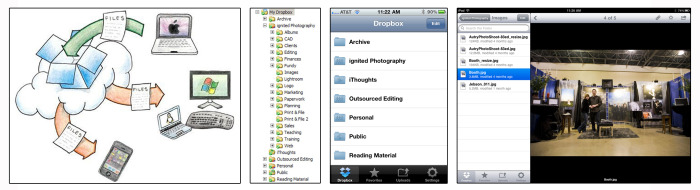
SQUARE
Last for today is Square. This app is another must for every merchant, and it can even be great for people that are active on CraigsList, etc. When you sign up with Square they send you a little card scanner that plugs into the headphone jack of your smartphone (iPhone and Droid). Once the app is installed and you have the scanner, you can swipe a credit/debit card and make transactions all day long. Don't have the card in hand, just punch in the card number and you're all set. I love the convenience of this! Square then does a direct deposit into the linked bank account. The per transaction amount that they charge is less than most places and with the $0.00 monthly fee you really can't beat Square.

~ Kevin