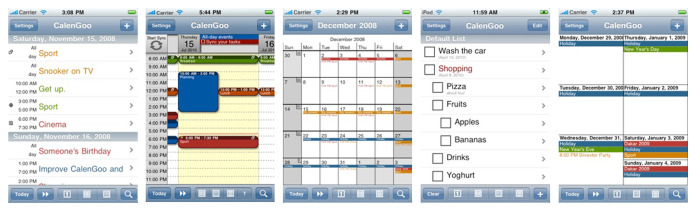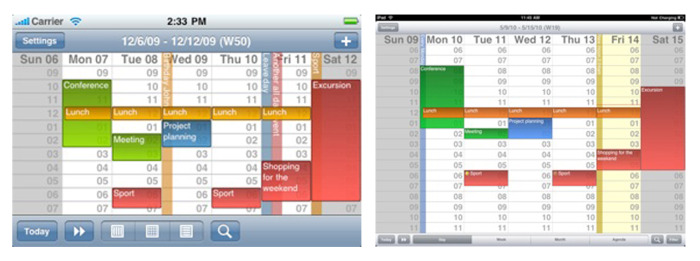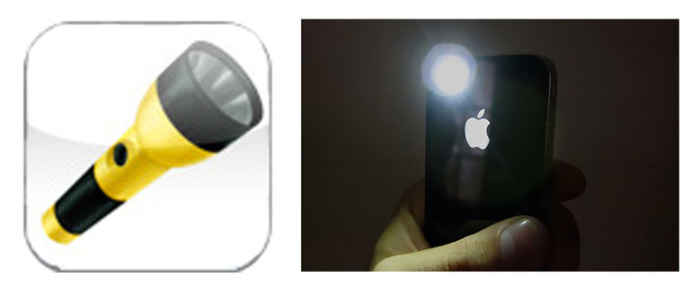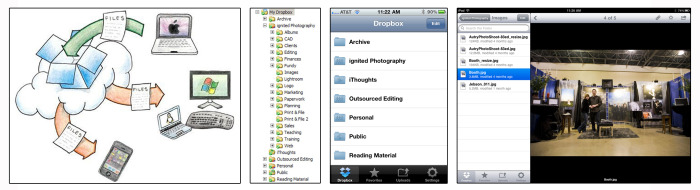As photographers we have found that there is a common need and a common issue in our profession regarding batteries. We all need to conserve battery power, lengthen the lifespan of our batteries, and save on the all-mighty dollar. Batteries are a necessary part of every photographer's arsenal and we just cannot do without them. Fancy equipment is just a pile of plastic, metal and mirrors without the proper "juice" to make them work. Through our experiences we have found that there are a few, simple ways we can maximize the power and lifespan of our batteries, not to mention ways to make our lives just a little bit easier.
As photographers we have found that there is a common need and a common issue in our profession regarding batteries. We all need to conserve battery power, lengthen the lifespan of our batteries, and save on the all-mighty dollar. Batteries are a necessary part of every photographer's arsenal and we just cannot do without them. Fancy equipment is just a pile of plastic, metal and mirrors without the proper "juice" to make them work. Through our experiences we have found that there are a few, simple ways we can maximize the power and lifespan of our batteries, not to mention ways to make our lives just a little bit easier.
1. BUY RECHARGEABLE BATTERIES
This up front cost will definitely save you money over time. Although rechargables are a bit more pricey at the beginning, we have definitely saved time, money and peace-of mind with them. Our Eneloop batteries (by Sanyo purchased from COSTCO) have been our go-to batteries for powering our external flashes and YongNuo receivers since 2007. They are solid and dependable.
We like rechargeable batteries because they last - we rarely have our batteries die on us during a shoot anymore. Rechargeable batteries in the past were hardly worth anything because they just didn't have the "umph" to work longer than a few hours. New technology has really benefited the longevity and strength that these batteries now offer.
We like rechargable batteries because we KNOW when they are full. Before every portrait session or wedding we always "slow charge" our batteries so we know we started out at full power. A 'slow charge' completely drains the battery and then recharges it fully. By fully draining the battery first will give you a longer overall life of the battery as well as a better charge during each use. This peace of mind has saved us from running into a potential problem of equipment failure because of dead batteries.
2. SHOOT TO CONSERVE
You can elongate the life of your batteries simply by adjusting the settings on your flash or equipment. We always shoot our external flashes on manual and put the power down to the lowest setting we can and still get the look we are aiming for. The lower the power setting (i.e. 1/32 verses 1/1), the less battery drainage and the longer your battery will last. Make the necessary adjustments (shutter speed, ISO, etc) to compensate your lower power setting in camera.
This is a nice fact to know if you're shooting an all day wedding or event.
3. GET OUT EVERY LAST BIT OF JUICE
Have you ever had your camera battery die while you are in the middle of a session, a shoot or a ten-mile hike into the scenic wilderness? Did you know that even after the camera registers that the battery is dead, you can usually still squeak out a little more power? Now, this tip won't get you another hour of shooting, but it might allow you to sneak in one or two more necessary shots. Don’t waste what’s left of your battery power by turning your camera on and off. Set up the shot you want and snap the image as soon as the camera turns on (if it turns on at all).
The first trick is to pop your battery out, rub the metal contacts against your clothing to create a bit of friction and quickly pop it back in. This personally has worked for us multiple times and has given us just enough power to grab a shot.
Another trick requires cooling your battery down. Heat dissipates the charge of most batteries fairly quickly, but if you can remove the battery and cool it off on hot days, you might stand the chance to capture one last image.
4. LABEL
In order to keep track of which batteries are fully charged and which are dead, we recommend a good labeling system. It's very frustrating when you accidentally mix up good and bad batteries when you're in a hurry. Our labeling method is simple, but effective. We use small carrying cases that we purchased from B&H Photo and Kevin fashioned a "charged"/"dead" label that lays just below the clear plastic. At a glance we know which batteries to grab and which batteries need to be recharged after a wedding or session. Simply. Easy. Effective.
May your batteries always be fully charged and their lifespan long!
~ Heather